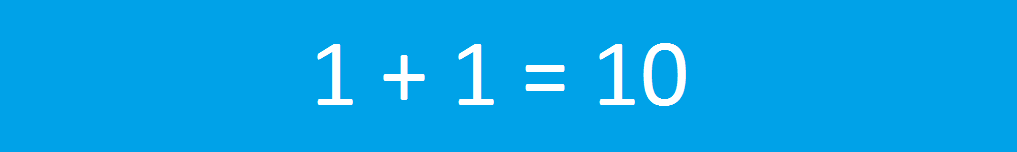Good morning fellow coders!
I won't write long, but I figured that it was worth mentioning that I found quite a nice article that will help you easily and quickly create Data and Time dimensions for your SQL data warehouse (or any other warehouse for that matter, but you would obviously have to modify the scripts slightly).
Enjoy the following link to its fullest:
http://www.sqlservercentral.com/articles/Data+Warehouse/106149/
Happy warehousing!
I won't write long, but I figured that it was worth mentioning that I found quite a nice article that will help you easily and quickly create Data and Time dimensions for your SQL data warehouse (or any other warehouse for that matter, but you would obviously have to modify the scripts slightly).
Enjoy the following link to its fullest:
http://www.sqlservercentral.com/articles/Data+Warehouse/106149/
Happy warehousing!