Dear Readers
Have you ever become so extremely lazy that you don't even want to use RDP to logon to your server so that you can start a service on it? It might just be me then, but either way PowerShell is just a great tool for remote admin.
In order to start a service on a remote machine:
Have you ever become so extremely lazy that you don't even want to use RDP to logon to your server so that you can start a service on it? It might just be me then, but either way PowerShell is just a great tool for remote admin.
In order to start a service on a remote machine:
get-service -displayname *<partofservicedisplayname>* -computername <machine> | set-service -status "Running"
Obviously you can stop a service similary by setting the status to "Stopped". Please note that you can also use parameters like -name (name of service).
Also please note that the "start-service" cmdlet will try to start the service on your local machine. The set-service cmdlet seemed to have done the trick for me.
Enjoy!
Hermann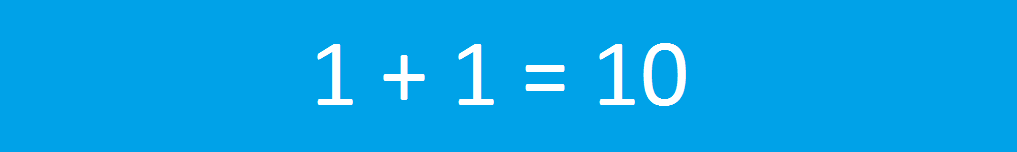
No comments:
Post a Comment